前言
我之前在某个博客上看过一篇类似的东西,现在记不清了,但是突然又看到了这个,觉得很好。所以就分享给大家了。好东西就是要分享嘛。

代码如下
<style type="text/css">@media screen and (max-width:768px){.pc-down{display:none;}}</style>
<div class="pc-down">
<script src="https://cdn.nesxc.com/js/down-icon.js"></script>
<div class="footwaveline"> <i style="background-image: url(https://img.cdn.nesxc.com/pic/S1/6352ed7e133b2.png);width: 200px;height: 200px;position: fixed;bottom: 0;z-index: 110;background-size: 100%;"></i>
<div class="footwavewave" style="background: url(https://img.cdn.nesxc.com/pic/S1/63535dafcb3cc.png) 0 0 repeat-x;height: 3px;width: 100%;position: fixed;background-size: 10px 3px;z-index: 98;bottom: 30px;">
</div>
<div class="pc-down-text" style="width: 100%;height: 30px;position: fixed;bottom: 0;z-index: 97;box-shadow: 0 -2px 10px rgb(0 0 0 / 10%);background:#fff;">
<nav class="pc-down-main" style="float: right;margin-right: 50px;margin-top: -7px;">
<span class="pc-down-main-text" style="display: inline-block;margin-top: 10px;margin-left: 10px;font-size: 18px;">
<svg class="iconfont" aria-hidden="true"><use xlink:href="#icon-pengyouquan"></use></svg><a href="https://www.xizii.com/">友情链接</a></span>
<span class="pc-down-main-text" style="display: inline-block;margin-top: 10px;margin-left: 10px;font-size: 18px;">
<svg class="iconfont" aria-hidden="true"><use xlink:href="#icon-liuyan"></use></svg><a href="https://www.xizii.com/">在线留言</a></span>
<span class="pc-down-main-text" style="display: inline-block;margin-top: 10px;margin-left: 10px;font-size: 18px;">
<svg class="iconfont" aria-hidden="true"><use xlink:href="#icon-fuwuqi"></use></svg><a href="https://www.xizii.com/">服务器状况</a></span>
<span class="pc-down-main-text" style="display: inline-block;margin-top: 10px;margin-left: 10px;font-size: 18px;">
<svg class="iconfont" aria-hidden="true"><use xlink:href="#icon-canbaozhuangtai"></use></svg><a href="https://www.xizii.com/">页面在线情况</a></span>
<span class="pc-down-main-text" style="display: inline-block;margin-top: 10px;margin-left: 10px;font-size: 18px;">
<svg class="iconfont" aria-hidden="true"><use xlink:href="#icon-SSLzhengshu"></use></svg><a onclick="window.open('https://myssl.com/seal/detail?domain=www.xizii.com','MySSL安全签章','height=800,width=470,top=0,right=0,toolbar=no,menubar=no,scrollbars=no,resizable=no,location=no,status=no')">SSL加密</a></span>
</nav>
<div class="yiyan" style="margin-left: 200px;"></div>
</div>
</div>
这段代码已经加入了一些个性化的元素和子比专属的语句。如果你打算使用它,请确保替换掉其中的资源链接,以免触发任何防盗链机制。否则,一旦现有资源被保护,可能会给你带来不必要的麻烦。
注意事项
代码默认屏蔽手机端显示,你可以删除以下代码在手机端显示。
<style type="text/css">@media screen and (max-width:768px){.pc-down{display:none;}}</style>代码默认调用子比一言接口,所以你不是子比需要删除以下代码,或者自己更换一言接口。
<div class="yiyan" style="margin-left: 200px;"></div>部分css是直接用的子比css,如果你的站点显示错误,可能需要你自己调试css!
安装步骤
这个安装很简单,压缩放在html较为靠后的位置即可。
例如,子比在 全局 –自定义代码 –自定义底部HTML 中插入即可。
THE END









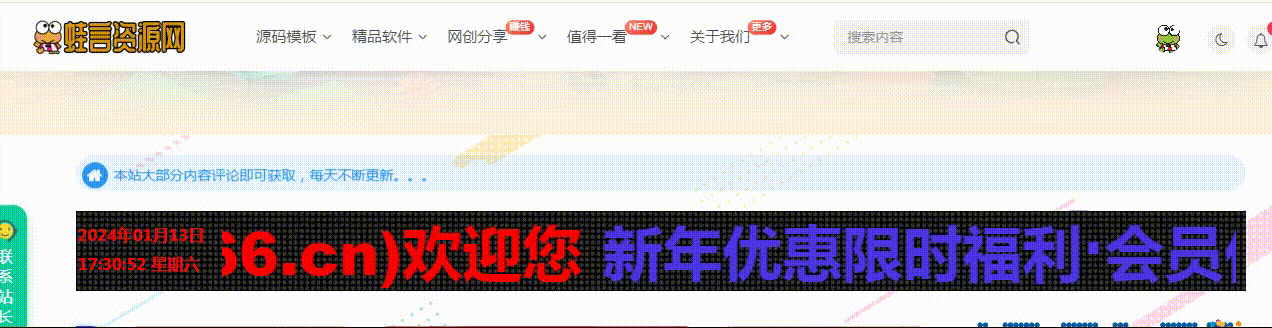









暂无评论内容